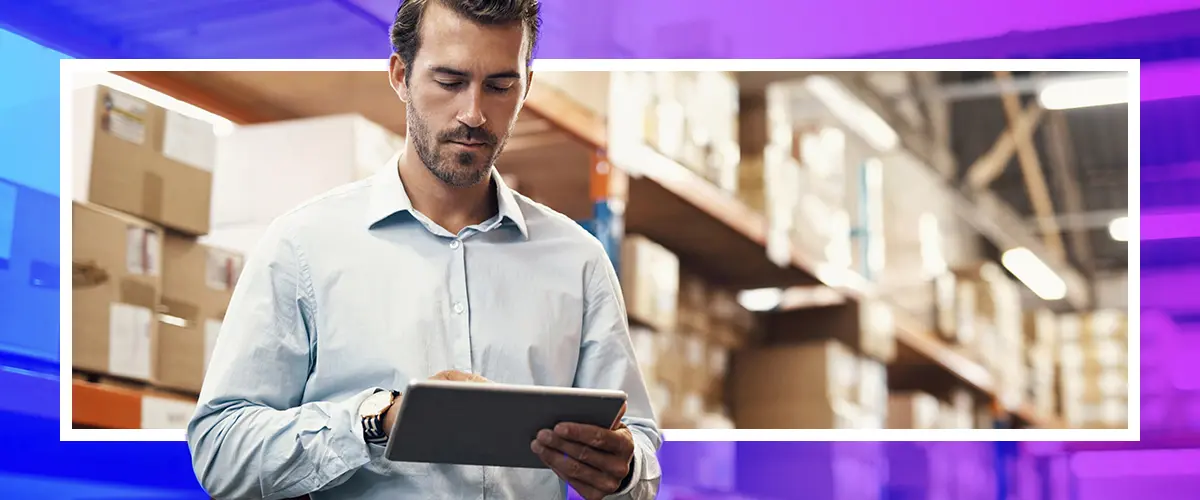Key Takeaways:
- Backorders can harm your business reputation and customer satisfaction, so proactive inventory management is essential.
- Implementing demand forecasting and safety stock levels can help you prevent and minimize backorders.
- Streamlining your order fulfillment process and optimizing inventory replenishment are key steps in reducing backorders.
- Real-time inventory visibility and a robust warehouse management system (WMS) like Logiwa can significantly contribute to backorder reduction.
- Continuous monitoring and data analysis are crucial for ongoing backorder prevention and overall supply chain efficiency.
In October 2017, Apple opened pre-orders for its eagerly awaited iPhone X. Within minutes, demand outstripped the company’s initial supply.
Unlucky customers were greeted with the news that they would still get a new iPhone…in four weeks.
The trillion-dollar company – considered a world leader in supply chain management – was confronted by backorders.
While backorders are no fun for customers, they’re sometimes good news for companies. Backorders can be a sign that a product is in high demand and that brand loyalty is strong.
In Apple’s case, backordered items mean that customers who had failed to show enthusiasm for the previous iPhone 8 had simply been waiting for the X to launch.
However, a customer’s eagerness to get their hands on a product can quickly turn into frustration.
That frustration might lead customers to look elsewhere for backordered items, giving competitors a chance to win them over. If competitors are successful, the customer’s brand loyalty is compromised.
When they’re few and far between, backorders are a positive sign that your business is doing well. When backorders are frequent, they’re a sign that you have poor inventory management processes or that your management practices are too lean.
Contents
BONUS: Before you read further, download our Warehouse Management Software Whitepaper to see how Logiwa uses real-time data to help you get up to 100% inventory accuracy and execute advanced fulfillment strategies like wave planning.
Backorder Meaning: What Is a Backorder?
A backorder occurs when a customer orders something that your supplier does not have or your manufacturer has not yet produced.
It sounds like a stock out, but there’s a subtle difference. A stock out is when you don’t have an item available in your inventory. For ecommerce companies, this may mean that an item isn’t available at their warehouse.
When an item is on backorder though, it means that your supplier doesn’t even have it. They need to reach out to their manufacturer for more, causing even longer lead times.
If you receive your goods directly from a manufacturer, your backorder processing is longer because you have to wait for the manufacturer to produce more. This was the issue for Apple. Their iPhone X relied on highly specialized, scarce components for its edge-to-edge OLED screen and 3D camera.
How Does Backorder Processing Affect Your Supply Chain?
Backorder processing can have a noticeable impact on your entire supply chain. In fact, researchers have identified backorders as one of the sources of the bullwhip effect.
The bullwhip effect, also known as the Forrester effect, refers to the tendency of a supply chain to over- or under-react to demand changes (also known as order variability) at the customer level.
For example, if there’s a reported 5% increase in customer demand, suppliers and manufacturers throughout the supply chain overreact by operating as if there’s been an increase of 40%. This leads to overproduction and excess inventory.
On the other hand, if there’s a reported 5% decrease in customer demand, suppliers and manufacturers throughout the supply chain react as if there’s been a decrease of 40%. This leads to underproduction, stock outs, and poor customer service.
The best way to understand the bullwhip effect is to think about an actual bullwhip and how a small stimulus on one end results in larger waves throughout the length of the whip.
The flick of the handler’s wrist is the customer order. The waves that grow larger and larger along the length of the whip are the upstream supply chain partners reacting to the initial stimulus.
How Does This Happen?
Well, consider the different partners (or stages) within a supply chain. In a straightforward supply chain, you’d have:
- A retailer, who puts in an order with…
- A wholesaler, who puts in an order with…
- A distributor, who puts in an order with…
- A manufacturer
The retailer puts in an order with a wholesaler based on the number of customer orders it receives. To have a small buffer stock (aka stock out inventory) the retailer may order a few more units than needed.
The wholesaler uses this order from the retailer to inform its own orders from the distributor.
But now, this number is further inflated. In addition to fulfilling the base orders (the amount actually ordered by customers) plus the retailer’s buffer stock, he’s also throwing in additional orders of his own to ensure he has buffer stock.
This behavior continues up the supply chain until the order volumes are inflated far beyond the initial customer demand.
The same thing happens with a sudden decrease in demand. Partners along the supply chain become increasingly cautious and under-order to protect themselves, even though the retailer already factored this decreased demand into its order.
Why do these unnecessary amplifications happen? There are many reasons, but usually it’s because agents make decisions about upstream orders without consulting their downstream partners.
In other words, a wholesaler will make assumptions about how much to order from his distributor (upstream partner) without consulting with his retailer (downstream partner).
Consider how the bullwhip effect, caused by backorders, might affect the different functions and activities within your own supply chain operations.
| Supply Chain Operation
Downstream to Upstream |
Impact of the Bullwhip Effect
Demand Decreases or Increases |
| Retail sales activities / management |
|
| Transportation and shipping scheduling |
|
| Warehouse / Distribution Center management |
|
| Manufacturing activities |
|
| Macro Level |
|
Better Warehouse Performance = Higher Profit Margins: Logiwa syncs accurate data across your entire interface so the inventory numbers you see on your dashboard are what your employees see on their devices. Learn how Logiwa uses real-time data to help you get up to 100% inventory accuracy and 2.5x shipments.
At the macro level, the bullwhip effect can have significant effects on your business’s profitability.
If your supply chain underdelivers and customers look elsewhere for your products, your business can lose market share. If your supply chain overdelivers and incurs unnecessary costs (e.g., inventory carrying costs), your business could end up with slimmer profit margins.
How To Limit the Bullwhip Effect When Fulfilling Backorders
When backorders occur, you want to limit the negative impact on your supply chain, in addition to maintaining customer satisfaction. In short, you want to limit the impact of the bullwhip effect. To do this, encourage the following behaviors and best practices:
- Communicate openly with your upstream and downstream partners. When supply chain partners make assumptions about a downstream partner’s needs, they tend to dramatically over- or underestimate demand. Open lines of communication about your businesses can help avoid inflated or deflated orders.
- Encourage downstream partners to share inventory data. Researchers found that access to a downstream partner’s inventory position decreases the bullwhip effect. In other words, when a retailer shares how much inventory they’re holding with their wholesaler, or a distributor shares how much inventory they’re holding with their manufacturer, the variance in order volumes decreases.
- Educate your supply chain partners on the bullwhip effect. A quick way to create improvements is to simply educate your supply chain partners on the bullwhip effect. Your partners may balk at the thought of sharing their inventory data, so boosting awareness of these supply chain tendencies may be a good starting point.Your ability to limit the bullwhip effect depends on how much visibility and control you have over your supply chain.For example, a small- to mid-sized business may only have access to its immediate upstream partner (its wholesaler). Likewise, a wholesaler may only have access to its immediate upstream partner (its distributor) and its immediate downstream partner (its retailer).So, even if they are committed to implementing supply chain best practices, they may not have the ability to encourage others along the supply chain to adopt them, too.That said, working with your immediate partners may encourage those businesses to work with their partners as well, introducing best practices to your entire supply chain over time.
Backorder Processing: How To Anticipate and Plan For Common Causes Of Backorders
If you want to successfully manage backorders, you have to address the causes, not the symptoms. Common causes of backorders include:
- Delay placing orders
- Discrepancies in the warehouse management system (WMS)
- Human errors
- Factory shortages
Backorder Cause: Delay Placing The Order
Most businesses have scheduled reorder points based on safety stock formulas that take into account desired service levels, standard deviation of lead time, and demand average.
This data-driven approach helps companies reduce stock outs without experiencing excess inventory levels.
Taking a data-driven approach is also important while managing your ecommerce business. To avoid Amazon backorders or WooCommerce backorders, you may need to manually put in a new purchase order when your inventory levels hit a certain point.
Alternatively, some businesses re-order on a fixed schedule (e.g., weekly, biweekly, monthly) based on the unit. Before a purchase order is sent, someone manually reviews the order and makes the final call about whether the company needs to replenish.
Sometimes, they decide no replenishment is necessary, only to experience an influx in orders. Since they haven’t put in an order, their upstream supply chain partner may not have replenished either – especially if the supply chain is experiencing a pronounced bullwhip effect.
As a result, the company must put these customer orders on backorder.
How To Address This Cause of Backorders
Use a data-driven approach to safety stock and re-ordering inventory rather than an intuitive or “gut-based” inventory management strategy.
Backorder Cause: Discrepancies in the WMS
Bad data leads to bad decision making. Inaccurate inventory data is a huge issue for many businesses. Their WMS or inventory management system tells them they have enough units in their system to last through another reorder cycle.
Things are fine until they check their physical inventory and see that their system’s numbers are way off. This often happens because the WMS doesn’t properly reconcile its inventory with other data sources including point-of-sale systems (e.g., in-store, online, native app).
How To Address This Cause of Backorders
Conduct physical inventory counts and compare them against your inventory system’s data. You should keep doing this until you’ve identified the sources of error and remedied them. The goal is to get an inventory accuracy rate between 95% and 100%.
The exact inventory accuracy number you’re aiming for depends on which type of business you’re in. Some businesses can afford stock outs while others (like the food and beverage industry) have little wiggle room for absorbing backorder costs.
Backorder Cause: Human Error
This is a straightforward cause. An employee fails to locate an item and enters the order as a backorder – even though the item is physically available.
How To Address This Cause of Backorders
Improve the layout of your warehouse so that bins are easier to find and ensure your warehouse workers are properly trained on where to find items.
Backorder Cause: Factory Shortages
This is a backorder cause over which downstream partners have little control.
In this case, the manufacturer that supplies distributors, wholesalers, and retailers can’t fulfill orders. This could be because the manufacturer isn’t producing materials during an operational outage, or perhaps they’re having trouble getting the raw materials they need.
Either way, an outage at the top of the supply chain means there are no goods available to sell downstream.
How To Address This Cause of Backorders?
This is where information sharing between supply chain partners is important. If there are certain weather events, seasonal influences, or other external factors that impact a manufacturer’s production or supply, they should share this with downstream partners. Then, downstream partners can plan accordingly.
Unlock a personalized tour of Logiwa IO
How Do Backordered Items Impact Warehouse Operations?
If you’re in the warehouse business, stock outs can have a significant impact on your day-to-day operations. Depending on the volume of backorders, you may:
- Need to schedule additional workers to process incoming shipments, which means added costs.
- Have to conduct a cross-docking operation, since putting away shipments already bound for delivery is inefficient. Plus, outbound shipments will need to be expedited, further increasing your costs.
- Compromise your relationship with large retailers like Wal-Mart and Amazon. If your warehouse continuously fails to have items in stock, these lucrative partners will seek more reliable vendors, costing you sales.
How To Set Your Warehouse Up For Success by Limiting Backorders
- Upgrade your warehouse management system. If your current WMS can’t keep up with your business volume, upgrade to a system that makes it easier to locate units within your warehouse.
- Limit the amount of manual data consolidation. If your inventory management system doesn’t automatically pull data from various sources (e.g., point-of-sale systems, or a second warehouse) to give you a “single source of truth” then you need an upgrade. Manually pulling data from different sources and trying to consolidate it into one master spreadsheet is not a sustainable approach.
- Properly train your warehouse workers: If your warehouse workers aren’t familiar with your warehouse, or they don’t know how to use your WMS, you’ll encounter a lot of avoidable human errors. Invest in proper training and onboarding.
Limit Backorders by Increasing Data Sharing and Communication Along Your Supply Chain
Backorders are a pain, but they are avoidable. While some backorders are a sign that your products and brand are popular, too many can lead to frustrated customers and reduced customer loyalty.
Use data-driven methods and open communication with supply chain partners to keep your customers happy and avoid missing out on sales opportunities.
Master Backorders with Logiwa WMS
Preventing backorders is essential for your business’s reputation and customer satisfaction, and Logiwa WMS is your solution. With our warehouse management system, you can proactively prevent backorders, optimize inventory levels, and boost supply chain efficiency. Real-time inventory visibility and data analysis tools ensure you stay in control. Don’t let backorders disrupt your success – take action now with Logiwa WMS and conquer the challenge. Schedule your demo today!
Logiwa WMS pre-integrated with the leading ecommerce, marketplace, shipping and accounting platforms.
3PL
Cloud 3PL software for high-volume fulfillment excellence