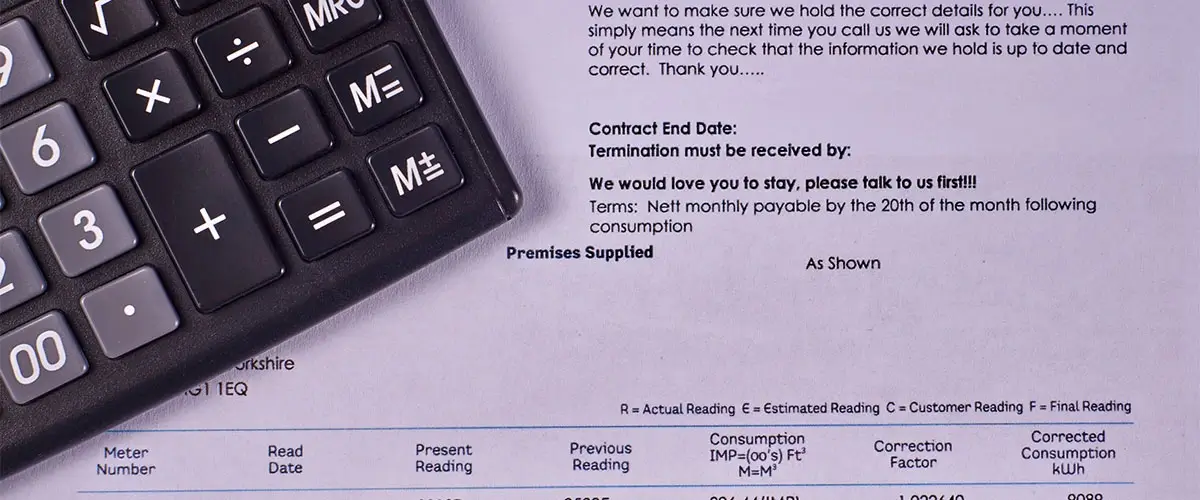How to Make an Invoice in 5 Easy Steps
No matter how big or small your business is, it would help if you created an invoice for your clients in the last instance. It is significant to have an idea about forming an invoice with different sections and look professional at the same time. This article will guide you on how to make an invoice in 5 simple steps.
Contents
What Is an Invoice & Types of Invoices
Before explaining how to make an invoice properly, the definition of the word invoice needs to be put forward. An invoice is a document or a bill provided by a seller of goods or services. It should include details such as the payment amount, terms, date, company name, and company address. Thanks to this document, a written agreement is made between the buyer and the seller, sealing the exchange on both parties. This reveals an urge for the buyer to pay the owed amount to the seller on an exact date. After answering the question “What is an invoice?” now it is time to explain its purposes. There is more than one type of invoice created for different sorts of businesses. This, of course, changes from industry to industry and even changes due to client to client. For instance, if your customer uses an e-invoice, the billing document you need to send has to be electronic instead of a traditional one. Standard invoices are the ones issued by a company and submitted to the buyer. The buyer here is the client you work with.
Along with being the most commonly used example, these types of invoices are generally for small businesses. On the other hand, big companies such as Amazon tend to use a more detailed invoice format. Standard invoices can be adapted to most industries and billing cycles. Though it may be increased or decreased according to the client, the details which need to be on a standard invoice are the name and the contact information of the client, the name of the business, the number of the invoice, and the money amount owed. A credit invoice, AKA credit memo, is used when a refund or a discount is done for the client. These invoices show a negative total amount on the document. For example, consider that you’ve charged a minibar usage of $50 for your customer. However, she/he tells you that no minibar items had been used on her/his stay. Then you need to provide her/him with a credit invoice to detail the $50 refund. The amount that is seen on the invoice will be -$50.
On the contrary, a debit invoice, AKA debit memo, is issued when additional work is done for you. For example, you send your client an invoice for your estimated goods or services, but you end up giving more than you agree. In this case, you need to provide your client with a debit invoice for your additional services or goods with a positive total number on them. Mixed, commercial, timesheet, pro forma, interim and final invoices are the other types you can find on the market.
Request an online inventory management system demo and see why thousands of companies are using Logiwa.
Define the Invoice Document Clearly
After making it clear what the invoice is about, you need to make it look professional. Legal authorities say that an invoice must include certain information, even if done through Word or Excel. Before putting the invoice details, you need to define the fonts and the styling that suits your brand. The first step is to give the document its name: invoice. This way, you show your client that this paper (or the digital document) is an invoice, which announces your payment request. The other necessity to make an invoice is to use a unique ID number. This invoice number helps you set your records properly and keeps you from duplicates. You may form this ID using only a sequence of numbers or adding letters at the beginning of the numbers. These letters, for instance, may refer to the first letters of the client’s name. Hence you may easily find any invoice for any client among many folders. Apart from the invoice number, you also need to put a date on your invoice. There must be two different dates: the supply date and the other is the invoice date. The supply date tells you the time you provide the goods and services for your client. This notifies the other party on the date the deal is made. The invoice date is the time you prepare the billing document. The supply date could be on the description part, whereas the latter could be on the upper right side of the invoice with your address, company name, and contact details.
Put Your Business Info on the Invoice
The invoice you make needs to include the information of who this is coming from and who this will be. It means your company details should be on the document, as well as the details of the company you submit to. This information contains the name, the address, and the contact details of your company. It makes your clients feel safe about reaching you whenever they want. The other detail you need to acknowledge to create an invoice is the name and address information of your customer, along with a contact person’s name. To remark a contact name on the invoice secures the document to reach the right person at the end of the transfer process. If your company is a limited one, then you need to add your office address on the invoice with the company’s registration number. If you’re done putting all the necessary business information on the invoice, then it comes to the due date. Due date is one of the most important steps to make an invoice because it ensures the payment of your debt owed.
You may also like: You can find all of the explanation about economic order quantity definition, calculation, benefits and more.
Mark the Invoice Description Loud & Clear
The invoice definition part gives your clients an idea of what they’re charged for. This piece of information needs to be the same as on the purchase order. However, this description of goods and services on the invoice doesn’t mean that they are nonfungible. This is an important detail both for your company and your client’s. Consider that right before the payment; the other party decides to buy more goods than the agreed amount. At that moment, rearranging the description according to this amendment makes it clear for the accounting departments of both parts for future communication. A detailed invoice description is crucial when your client has to search for many vendor invoices to find the right one. Especially when you work with a client for many years and when they demand to know how much money they paid for a specific good or service. Since you mark the definition loud and clear during the invoice creation, it is easy for you to separate the invoices from each other and give your clients what they want in such a short time.
Write the Total Amount Owed on the Invoice
For all the steps on creating an invoice, you either do it yourself or get support from a template. Invoice templates are there for you to make your life easy while invoicing your clients. On these templates, you see a ready-to-use pattern including the spot of your company’s logo, the invoice number, the contact details of your and your client’s company, list of items charged and the costs of each item listed, total amount, payment due date and lastly the notes if needed. Total money owed is a must on the invoice because the client needs to see the total amount to be paid apart from the costs of each item separately. Besides, it would help if you made it clear on payment options as well. For example, if you allow the client to break up the payment into installments, the client should see it on the invoice. On the other hand, if you offer only one payment method, you need to state so.
Before you read further, our team has put together several templates to make your life easier. Please check our templates page here and download whichever you need.
Add the Terms Before Sending the Invoice
Payment terms are shown on the invoice; tell your clients when to pay and what happens if they don’t. The common term generally used on this part of the invoice is “payable upon receipt.” When the other party sees this expression, they know that the payment needs to be done right after receiving the invoice. “Net 30 days” or “Net 45 days” are the other phrases that show the payment terms to the client. Both parties should agree mutually on payment terms before dealing with the invoice. This will prevent misunderstandings and obstacles when it comes to the payment process. Terms of payment are important to specify certain paying methods. For example, if a vendor accepts only credit cards as payment, this information needs to be stated clearly on the terms and conditions part of the invoice.
Taking these 5 steps on how to make an invoice into consideration, you may easily prepare your invoices and make them look professional.
Unlock a personalized tour of Logiwa IO
FAQs
How do you make a simple invoice?
Even with simple invoices, you must meet the legal requirements of the country you serve, as well as buyer information, details about your company, product name, price, and VAT.
Can you create your own invoice?
You can create your own invoice. That said, there are automated systems that can make the process simpler. If you are currently using warehouse management software, your invoices can be created automatically.
What kind of information should you include in an invoice?
This can vary from country to country, so you will need to check the laws of the country you’re operating in first. In addition to financial information, things like company address, customer information, product name, price and tax unit are used. However, if you are concerned about what to include, get additional support from your accountant.
What makes a valid invoice?
You will want to make sure to include: the creation and/or edit dates, a unique invoice number, your supplier’s VAT number, and customer’s VAT number.
Related Terms
Warehouse management system requirements help identify opportunities support your company growth. Learn more with the Logiwa WMS Blog.
The total cost formula is revealed in detail in Logiwa blog. Learn more about how to calculate the total cost formula, and see the benefits.
Learn more about the details of ecommerce pre-order strategy, how pre-orders work, and how to run pre-order campaigns by offering pre-order sales.
Shopping Cart abandonment is a common problem in online businesses. Find out the details of shopping cart abandonment effects, reasons, and how to provide cart abandonment recovery.
Tips by Logiwa during the COVID-19. Learn how Logiwa customers applied social distancing guidelines in their warehouses while increasing their business volume 12x.
With a Barcode Inventory System, you can make your warehouse operations much faster and simpler. Click here and learn more about inventory system with barcode!
Adjust quickly to ever-changing fulfillment requirements with the most flexible WMS.
Warehouse Management
Modern digital WMS powers a modern fulfillment experience