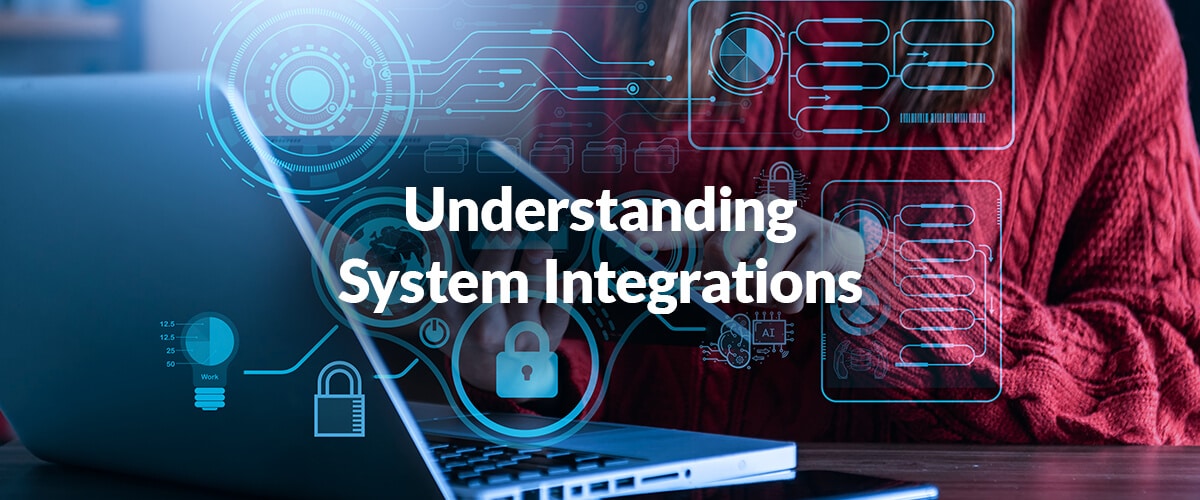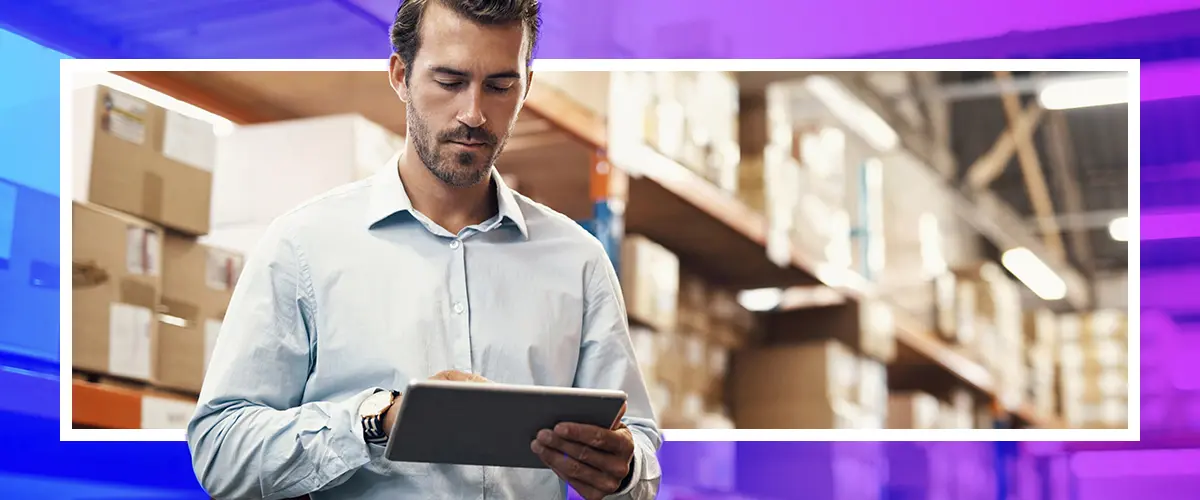This is where system integrations, specifically WMS integrations, come into play. WMS integrations may seem daunting to understand and execute, but they’re critical for getting all the parts of your business to communicate and operate efficiently with each other.
In this article, we’ll discuss system connectivity, how the different types of integrations work, and common challenges to know when factoring in your WMS.
Understanding the Basics of WMS Integrations
Integration happens when two or more systems share information and exchange data to execute a specific process. This bridging of solutions is key to simplifying fulfillment operations, especially when it comes to streamlining warehouse functions, ensuring accuracy, and managing fulfillment costs.
Successful WMS integrations save complex fulfillment operations time and money while improving customer and client service levels. They seamlessly distribute vital data throughout your organization and technologies in a timely manner so that workflows can continue without disruptions.
Integrations happen by passing information in one direction or exchanging information back and forth (bi-directional). In any integration, one system serves as the source of information, and the other serves as the target. In the
WMS world, most integrations are bi-directional, with one system acting as the main system.
Common Types of WMS Integrations
For a successful WMS implementation, you must understand connectivity and how your various systems will need to work together. That way, you can review your requirements, understand your use cases, and avoid costly system integration mistakes.
For your DTC fulfillment business, there are two specific types of WMS integrations you’ll likely come across, including pre-built integrations and custom integrations. Let’s talk through these common types of WMS integrations.
Prebuilt Connectors
Pre-built connectors are the simplest form of integration and are achieved by copying data to the two platforms. Set-up is pretty simple but can lack flexibility. If something changes in one system, the integration will likely stop working altogether.
Custom Integrations
Custom integrations are built from scratch, making them very powerful so long as the right APIs (application program interfaces) are in place. The downside to custom integrations is the time, experience, and tools needed to complete them successfully.
Overview of APIs for WMS Integration
Systems use APIs to exchange information. Imagine that your software platform is an office building for a business. The business has several different groups and departments, all with different functions, carrying out separate actions to keep your business running. APIs are like the phone numbers that allow you to reach each of those various departments.
Depending on whom you’re calling, you can request different actions by exchanging information with the receiver on the other end of your phone call. You might call the sales department to place an order or contact the shipping department to get a status update on an existing order. You can call the support department to delete or update an order, and so on.
That said, you can only do these things if the following statements are true:
- You’re authorized to make the request
- You’ve called the correct department.
- You provide the information that the receiver is expecting.
APIs work the same way. A source system will send information to a target system, and then the target system will perform an action, but only if you’re authorized to request it, you’ve contacted the right end-point, and you’ve provided the required information.
APIs run on triggers and events. Events can be something like a record being updated or a record being created. These events trigger an integration to act, much like making a phone call to another department.
Unlock a personalized tour of Logiwa IO
APIs and WMS Systems
So how do APIs and your WMS software work together to support fulfillment operations? One of the most common integrations in the WMS environment runs like this:A customer places an order through an ecommerce site.
- The purchase causes a trigger for the ecommerce system to send a request through the API to your WMS.
- Your WMS will respond to the ecommerce system acknowledging receipt and acceptance of the order.
- Your WMS will allocate the inventory and appropriate tasks for your warehouse staff to fulfill the order.
- Once the inventory is allocated, your WMS will request the ecommerce API to say that the inventory has changed.
Mapping WMS Systems
It’s important to remember that every software platform is different, and definitions are essential in system integrations. Mapping allows you to translate the often similar-looking data between the two systems. For example, orders may be a standard record between your ERP and WMS, but each system has a slightly different set of attributes.
Some systems don’t store the same type of data (credit card information, for example). This means that not all systems can handle that data. It’s important to know what limitations the systems you want to integrate have before you begin your integration process.
Common Use Cases and Challenges With WMS Integrations
Understanding the use cases and common challenges of potential WMS integrations will help you better evaluate the viability of software platforms and the return on investment of connecting them.
Common WMS integrations across inbound processes could include receiving sales orders for fulfillment (order system to WMS), sending inventory levels (WMS to order system), and getting item information and SKUs for effective picking (order system to WMS).
Common challenges with inbound integrations to plan for may include:
- ERP customizability can cause limitations when both systems don’t have the same ability to store essential data. Pre-built connections can often become outdated quickly.
- The speed at which your integrations communicate data can cause problems if triggers aren’t fast enough, causing over-selling or missed orders.
- Data discrepancies (part of the data mapping process) can happen when data is mismatched between two systems or if the system is used in an atypical way.
For outbound processes, common integrations with carriers and shipping platforms include getting shipping rates (WMS to shipping system), getting the correct data to create and print shipping labels (WMS to shipping system), and canceling shipping labels (WMS to shipping system).
Common challenges with outbound WMS integrations to plan for may include:
- Not all shipping providers have the same functionality, such as canceling labels.
- Your WMS may not have the correct data your shipping provider requires (again, data mapping is vital!).
The use cases don’t stop there. Users can also use integrations with reporting tools and warehouse robotics platforms, or create custom-built applications within their systems.
The challenges associated with advanced WMS integrations revolve around the complexity of the requests, whether the system can handle them, or if a custom-built integration doesn’t have an API that’s robust enough to handle the demands.
How Logiwa Approaches WMS Integrations
You don’t need to be an IT professional to understand data flow. Most SaaS applications have pre-built connectors to ensure WMS integrations are as easy as possible. The key is defining which connections make the most sense for your system and fulfillment operations.
Logiwa’s team helps customers navigate the complexities of integrations to ensure every system connection is operating successfully. That includes custom WMS integrations, ERP customization to support data mapping, and providing support documentation to help with challenges that may arise.
Working with the Logiwa team will help ensure your integrations function correctly and provide you with the data and information you need to run a successful DTC fulfillment operation.
Check out Logiwa’s QuickTake webinar, “Demystifying Integration Ecosystems for DTC Operations” to learn more.
Integrate Your Systems Simply With Logiwa WMS
Curious to learn more about system integrations and how they work with your WMS? Looking to connect all of your critical warehouse systems? We can help! Request a demo of Logiwa WMS to learn more today.