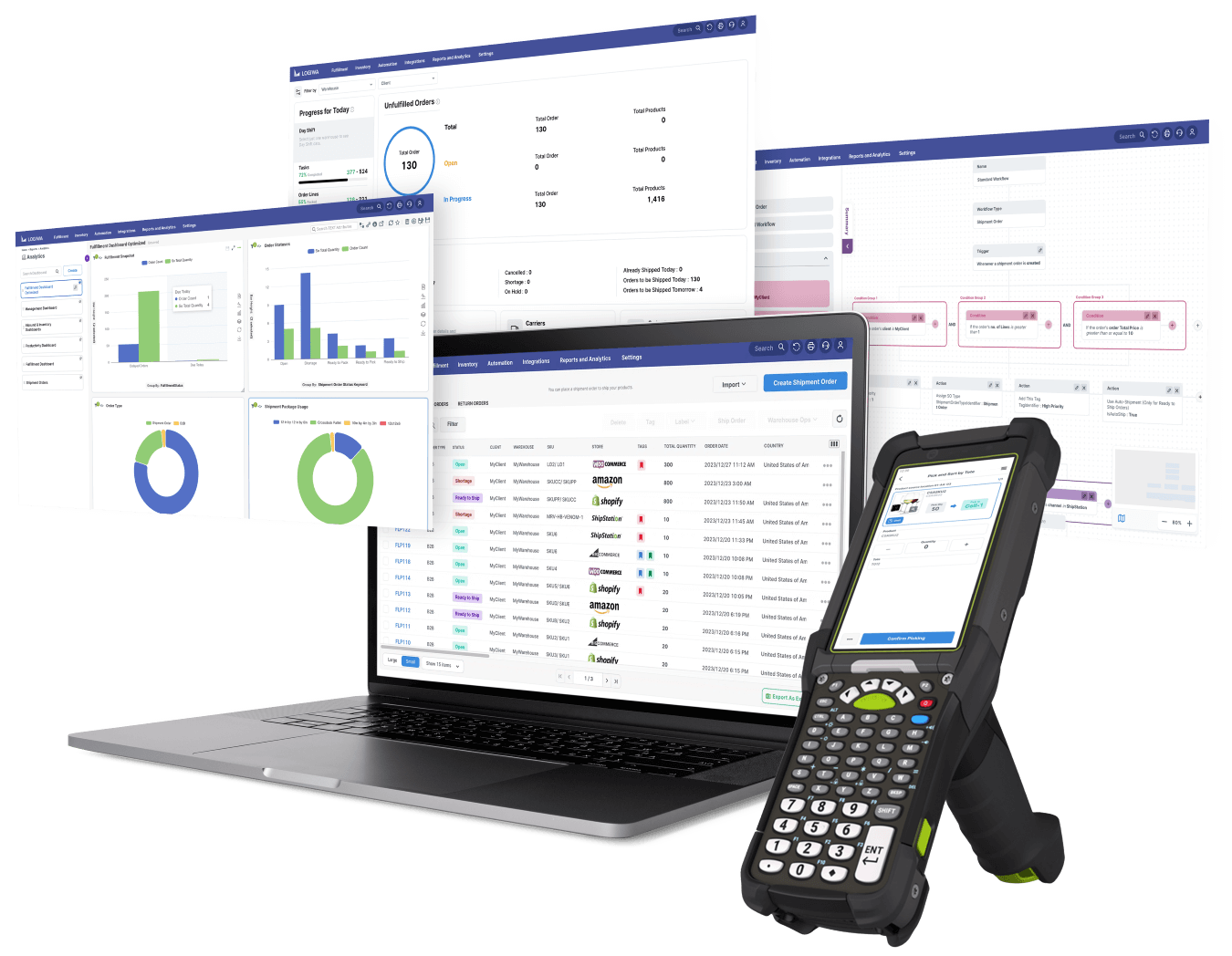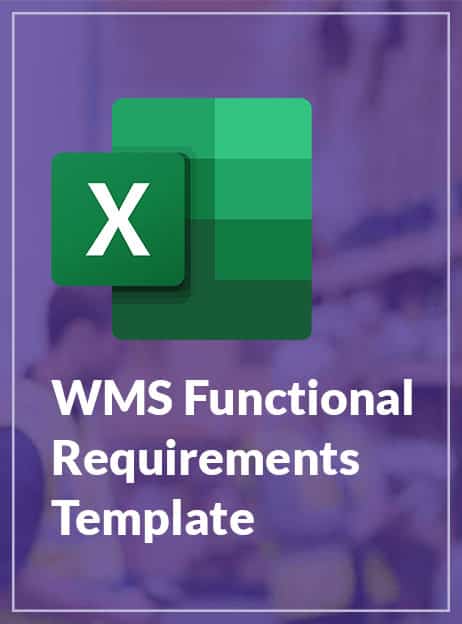Logiwa Templates
Warehouse Software WMS Functional Requirements Template
Free Download
A warehouse management system (WMS) can support your warehouse operations in many ways, including:
- Improving inventory visibility
- Reducing inaccurate inventory and order picking errors
- Optimizing warehouse processes
Determining the right WMS for your business is challenging because of the myriad of options available on the market as well as your business’ specific needs.
Our WMS Functional Requirements Templates lists out the most common requirements for which businesses typically use WMS. You can modify the document to include the requirements that matter to you and to use it as a rubric for determining fit with potential vendors.
Complete the form below to receive this content:
It should come as no surprise that we believe in the power of warehouse inventory management software. With its ability to reduce costs, improve efficiencies, and allow your business to grow, WMS software can be one of the most important investments for your company.
But how do you know which warehouse software fits your operations and meets your business needs? Knowing which WMS functional requirements will work with your pre-existing tools, technology, and workforce is important when choosing the best software for your warehouse. Selecting the wrong warehouse software can be detrimental, costing you valuable time, money, and potential clients and customers.
That’s why we’ve created a template to help you figure out your WMS functional requirements and make an informed choice when choosing your warehouse software provider.
Why Should I Consider WMS Functional Requirements?
Not all warehouse management solutions and software are created equally, and if your WMS can’t support your operation, you’ll run into problems that require you to spend more money down the road. You don’t want to pay for functionality that you don’t need, but if you’re going to grow your operation in the future, having a good understanding of what different systems can do is essential. A solid understanding of your WMS functional requirements will also help you compare the various product offerings to help you meet your business goals.
Choosing the Correct Warehouse Software for Your Warehouse Operation
Depending on the size of your warehouse operations and the clients you serve (business-to-business, business-to-customer, or direct-to-customer), your WMS needs may vary from your competitors. Features to consider when selecting a warehouse management system include:
-
- Warehouse design: Can you use the WMS to optimize your warehouse space to create efficiencies and reduce space-related costs?
- Inventory tracking: Can your WMS track inventory from when it arrives on the dock to when it is loaded on the truck for customer delivery?
- Receiving and put-away: Can you use the system to improve receiving and put-away tasks?
- Pick-and-pack: Does your WMS create optimized walking paths to improve picking processes and features to increase the accuracy of order packing?
- Reporting: Can your WMS provide the valuable data you need to improve warehouse functions, set goals, and meet key performance indicators?
- Integrations: Can your WMS integrate with the sales, shipping, accounting, enterprise resource planning, or robotics tools you currently use or are custom integrations available?
How to Calculate WMS System Requirements
Our WMS Functional Requirements Template lists businesses’ most common requirements for using WMS. You can modify the document to include the criteria that matter to you and use it as a rubric for determining fit with potential vendors
Categories of WMS system requirements include:
Technology
-
- Is it cloud-based?
- What type of platform does it run on (iOS or Android)?
- Can it run on smartphones/devices?
- Does it support different types of scanners?
- Does it have an open API?
Sales channel integrations
-
- Can you set up multiple stores?
- Does it provide real-time inventory sharing?
- Can you verify the order address?
- Does it integrate with popular providers like Amazon, Shopify, Walmart, Wayfair, etc.
Carrier integrations
-
- Does it allow for rate shopping?
- Does it integrate with popular carriers such as UPS, FedEx, DHL, ShipStation, etc.?
- Are automated scale integrations available?
Accounting & ERP integrations
-
- Does it integrate with standard providers like QuickBooks or NetSuite?
Robotics & Automation integrations
-
- Does it allow you to integrate current tools and automation systems?
Custom integrations
-
- Does it have custom open API, EDI, or ERP integrations?
Warehouse Layout
-
- Can the system help optimize your warehouse layout, including bin locations, location barcode scanning, picking and put-away priorities, location capacity, multiple business stations, etc.?
Inventory management
-
- Can you perform functions such as SKU barcode scanning, batch tracking, and expiry date tracking?
- Can you import data from Excel?
- Can you print barcodes?
- Can you manage dangerous goods?
Inbound & Outbound process
-
- Does it allow for mobile receiving and scanning?
- Can you create purchase orders?
- Can you complete cross-dock receiving?
- Can you establish directed put-away processes?
- Does the system manage returned items?
- Does it allow for manual order entry?
- Can you establish picking, packing, and shipping processes?
Reporting
-
- Does the system create the reports you need, such as receiving history, shortage reports, inventory history, etc.?
If you are a third-party logistics (3PL) provider, there is an additional section for those specific functions.
For each item or feature on the sheet, you’ll indicate if it is required, optional, or not required. Once you’ve gone through the whole list, send the sheet to the WMS provider, who will indicate whether the feature is available or not.
Once both parties have filled out the data, the sheet will calculate the WMS requirements based on your needs and what is available and will give you a total number of Provider Points. The higher the number, the more suitable the provider is for your business needs.
Selecting the Right Software
Feel free to use our WMS functional requirements template with multiple vendors to compare the suitability of each system for your unique needs. You’ll also need to consider the cost (including initial set-up and monthly subscription fees), implementation time, and ease of use.
Talk to your employees about what they need in a system to help them do their jobs, and make sure you inquire about the training and customer support available from the system provider.
Fill out the form to download your free WMS functional requirements template.
If you have questions about this or any other warehouse inventory management software topics, please get in touch with a member of our sales team or request a demo.
Warehouse Software WMS Functional Requirements Template
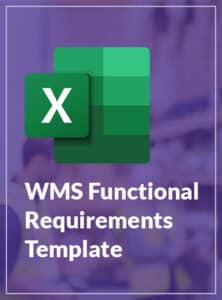
Free Download
A warehouse management system (WMS) can support your warehouse operations in many ways, including:
- Improving inventory visibility
- Reducing inaccurate inventory and order picking errors
- Optimizing warehouse processes
Determining the right WMS for your business is challenging because of the myriad of options available on the market as well as your business’ specific needs.
Our WMS Functional Requirements Templates lists out the most common requirements for which businesses typically use WMS. You can modify the document to include the requirements that matter to you and to use it as a rubric for determining fit with potential vendors.